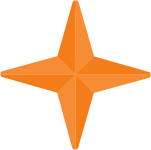Browser session hijacking is a persistent threat vector affecting global users and organizations. Many daily activities today require us to log into a portal or website to access our banking information, purchase airline tickets, and order products. The more organizations move their goods and services to the web, the more likely people will become a victim of browser session hijacking.

The ability to prevent user session cookie hijacking starts with organizations sustaining proper cybersecurity hygiene. Patching their host's applications and updating their SSL certificates is just a small list of things organizations can do to reduce the risk of session hijacking.
ForeNova, a global managed service provider, helps organizations validate their security posture by providing monitoring and response services (MDR). MDR services give organizations valuable insight into the attacks against browser cookies, user sessions, and session hijacking attempts against current sessions.
Understanding Browser Session Hijacking
Session hijacking begins with the hacker stealing a session ID. Hackers get these IDs by stealing the session cookie or tricking the real user into disclosing their username and password credentials. Once the hacker has received these two artifacts, they have everything they need to take over the session.
Hackers assume their victims' identities and begin accessing their personal information, including banking, purchasing history, address, and phone number.
Here are some of the most common types of session hijacking:
Access Session
This hijacking occurs when the hackers take control of an active session. The victim becomes offline while the hacker becomes an active user. Hackers often execute a denial-of-service (DoS) attack against the user, preventing the connection to the existing session from being re-established.
Passive
In this method, the hackers only monitor the session's activity, not take over. Hackers use this method to sniff packets off the wire, and it is often classified as a man-in-the-middle attack.
Hybrid
In this method, the hacker monitors the hijacked session. When the opportunity presents itself, the hacker takes control of the session and exploits it.
Common Methods of Session Hijacking
Hackers use several techniques to execute a session hijacking. These attack vectors vary in design, but they all result in a successful session hijacking.
Cross-Site Scripting (XSS)
Still considered one of the greatest threats, XSS takes advantage of exploitable vulnerabilities within target websites. These exposures allow the hacker to load client-side scripts on the webpage. Users rarely notice anything different while the page reloads with the malicious codes.
Session-side (Session Sniffing)
This attack method is also widespread. Hackers monitor connectivity between the client and the server, looking to capture active session IDs and tokens.
Session Fixation Attack
This attack method continues to gain traction. Hackers force a user to access a specific session ID created by the hacker.
Brute Force Attacks
Like Brute Force against passwords, hackers will also use this method by attempting several session IDs to hijack a session.
What is the Real-World Risk of Browser Session Hijacking and Exploitations?
Case Study: Netscaler
"On Oct. 10, 2023, Citrix released a security bulletin for a sensitive information disclosure vulnerability (CVE-2023-4966) affecting NetScaler ADC and NetScaler Gateway appliances."
Hackers created an HTTP request into the Netscaler to retrieve information stored within the device's memory. Inside the content, hackers gained access to the Netscaler AAA session cookie. With access, the hacker established an authenticating session directly on the Netscaler device without a username or password.
Note: Netscaler allows HTTP connections and does not require any two-factor authentication.
Case Study 2: MS Exchange vulnerabilities
"According to a report by the German Federal Office for Information Security (BSI), at least 17,000 servers are vulnerable to one or more critical bugs, and cybercriminals and state actors are already actively exploiting several of these vulnerabilities to deliver malware and carry out cyber espionage or ransomware attacks.
- BSI reports that 45,000 Microsoft Exchange servers in Germany are accessible online, with 12% lacking security updates.
- BSI warns that 25% of servers in Germany running Exchange 2016 and 2019 versions are at risk because of outdated patches.
Protecting Against Session Hijacking for Compliance Mandates.
Organizations governed by various compliance mandates, including GDPR, HIPAA, and other European Union regulations, must protect session IDs, cookies, and personal information. Storing session data within a secured database is ideal, and reducing access to this critical database is also recommended.
How to Prevent Browser Session Hijacking
Organizations have several technical options available to help prevent session hijacking. Here is a list of a few of these options for session hijacking prevention:
Encryption
An organization's critical first step is enabling a secure socket layer (SSL) on its website. SSL protects the connection between the client and the host site. This connection-based encryption helps prevent hackers from reading or modifying the packets between the user and the website.
Patching
Browser vulnerabilities happen. No one browser is 100% secure or free of software vulnerabilities. Google, Microsoft, and Apple continuously update their browsers. However, if users don't enable automatic updates, these browsers risk becoming compromised.
Organizations must also ensure their host-based operating systems, applications, and other security tools have with the latest security patches and feature enhancements. Before applying any patch or update, organizations should test first in a QA or DEV environment to ensure these elements will not cause an outage.
Fact: Hackers masquerade as software providers and send rogue updates to their victims. This hack attempt often leads to passive or hybrid session hacking or a complete lockdown of the host application.
Use HTTPS Everywhere
Organizations that enable SSL and HTTPS instead of just HTTP help prevent hackers from uploading XSS to the website. With HTTPS enabled, hackers will not have access to the session ID. Enabling HTTPS also helps prevent access to stored cookies.
Enable Two-Factor Authentication
Enabling two-factor authentication continues to become the gold standard for preventing session hijacking. If the user's credentials become compromised and the hackers attempt to log into a site having two-factor authentication enabled, it will block this attack. This additional protection layer could be a one-time PIN code sent via SMS or email. This additional authentication could be a code from your smartphone's Microsoft or Google authenticator.
Security Awareness Training
Organizations investing in security awareness (SA) Training help educate users on keeping their devices and browsers updated and the impact of browser session hijacking. Using SA as a security adaptive control, organizations can reduce their risk by running real-world browser session hijacking attack simulations to help show their users what happens during this security event.
Penetration Testing
Organizations should engage third-party ethical hackers quarterly or annually to validate whether the most critical hosts and devices are not susceptible to browser session hijacking or other cyberattacks. Leveraging penetration testers will help the organization determine whether its various security controls effectively reduce risk.
Regularly Clear Session Cookies and Cache
Clearing cookies and cache within your browser helps improve web browsing session performance. However, caching may also cause issues when you access newer versions of an application or website. Therefore, clearing cookies and cache becomes the first step when troubleshooting connection issues.
Here are some steps to help clear cookies and caches:
Google Chrome
- Top right corner, select the three dots and click.
- Scroll down to the bottom of the menu, choose Advanced
- Click on "Clear browsing data."
Android Phone or Tablet
- On the address bar, type in "More."
- Select "Settings"
- Select "Privacy, clear browsing data."
- Make your selections "Cookies and site data."
Windows or Mac Computer
- Open Firefox
- Click the menu bar in the upper right-hand corner, then select "Privacy."
- Select "Clear your recent history."
- Select a Specific timeframe or all cookies.
- Select "Clear now."
iOS Devices
- Settings
- Scroll down to "Safari, click advanced, then Website data."
- Select "Clear history and website data, and clear cookies."
Keep Your Software Updated
Organizations need to extend their patching and software strategy to every device. PCs, mobile devices, tablets, and MACs must all be updated with security patches and feature enhancements. These devices must also ensure they have the latest antivirus, anti-phishing, and anti-malware agents loaded on each one. Users need to ensure their devices are set for automatic updates, so they do not miss any security patches.
Best Tools and Resources for Enhanced Security
Human error plays a significant role in causing repeated session hijacking events. Users clicking on malicious links embedded within email phishing attacks, using weak passwords with no two-factor authentication, or misconfiguring cybersecurity adaptive controls lead to browser session hijacking and other attacks.
Continuously proactively monitoring the various hosts, applications, and user devices is essential in preventing human error or other security lapses from becoming a subsequent cyber breach. Developing the organization from a reactionary to a more proactive will help reduce browser session hijacking. Organizations struggling with staffing an internal security operation (SecOps) should develop a strategy partnership with a managed security service provider (MSSP) like ForeNova to assist.
Why ForeNova Security for MDR Services?
ForeNova Security is a leading provider of cybersecurity services and MSSP/MSP offerings. For organizations seeking a partner to augment their current security operations (SecOps) team or provide complete 24/7 monitoring and response, threat intelligence, and other cyber defense tools, ForeNova Security has access to experienced engineers to meet their business and compliance goals.
Contact us today to discuss your needs for managed services.
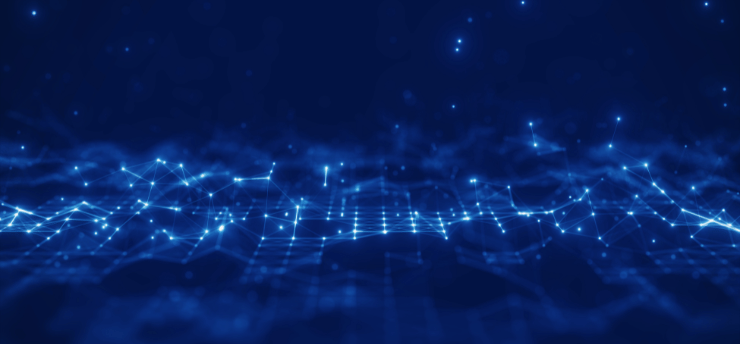


.svg)
.svg)